3 Fleet Reports You Can't Live Without
It is important to gain a strong understanding of everything that is happening within your fleet, as it will allow for more effective management, which in turn reduces costs and improves efficiency. But how exactly do you get to this level of knowledge? Razor Tracking provides its customers with over 10 game-changing reports, these are our top 3!
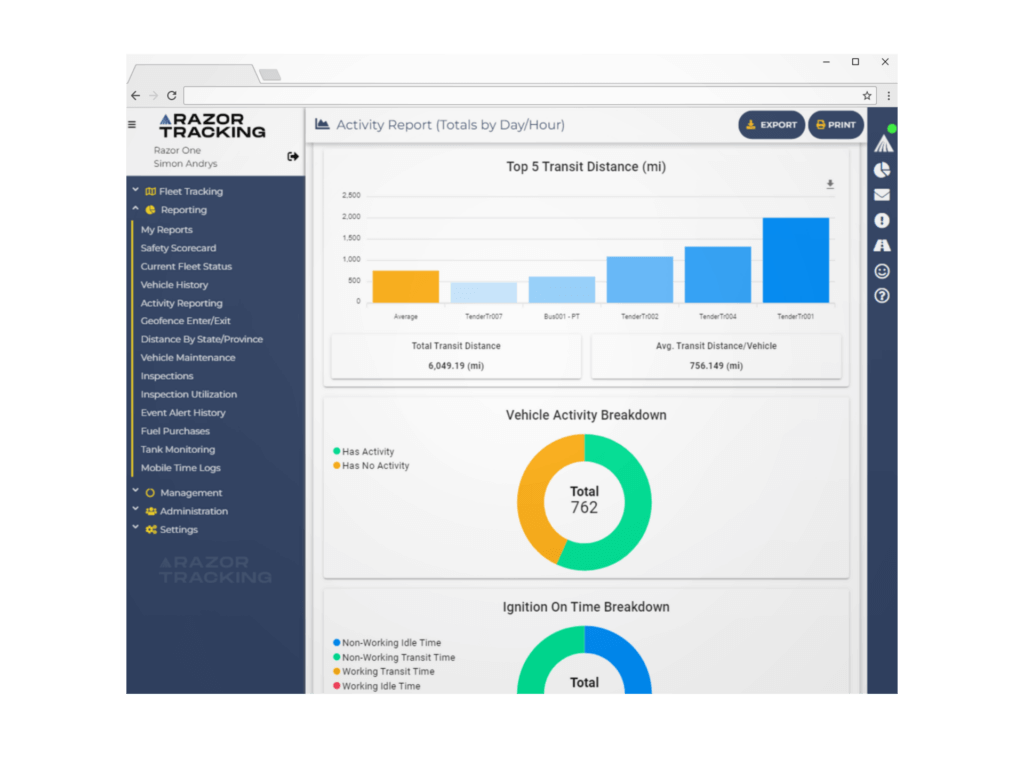
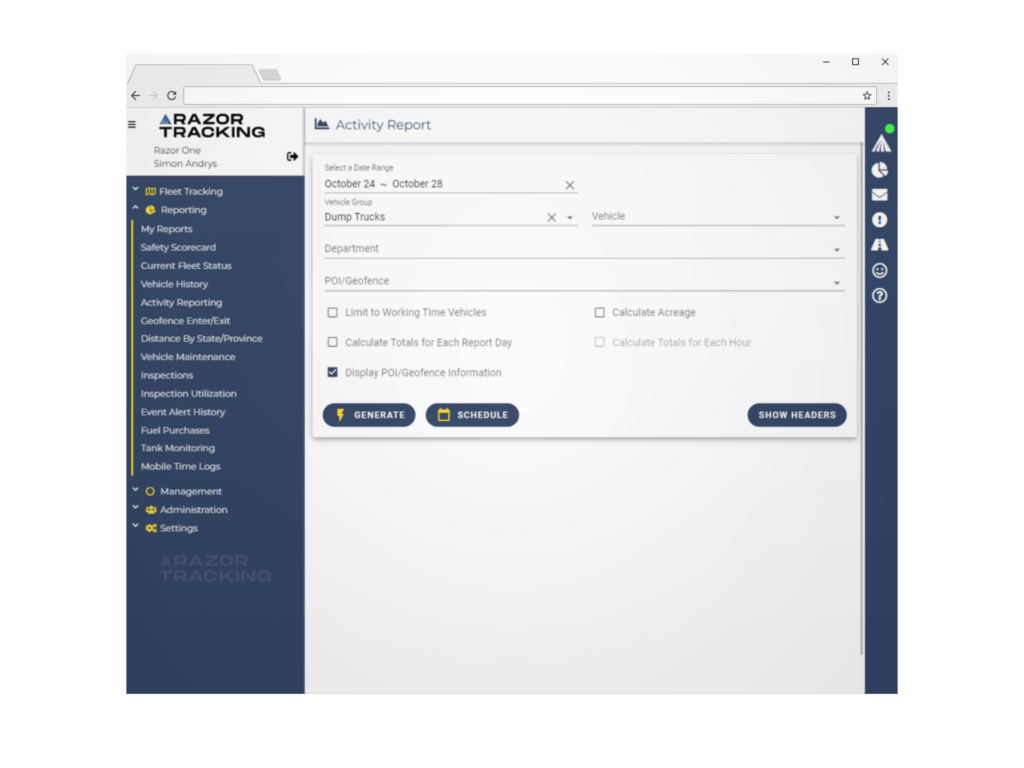
Activity Report
- Transit Time
- Idle Time
- Transit Distance
- Ignition Off-Time
- Working vs. Non-Working Time
- Filterable Results
The Activity report is an excellent report to see the general use of your fleet. This report contains information such as Transit Time, Transit Distance, and Idle Time. The Activity Report also offers bar graphs with your averages compared to your Top 5 vehicles for Transit Time, transit distance, and idle time.
The Activity Report allows you to view, export, and print data from a single day or a few months at a time. You can filter this data using single vehicles, vehicle groups, and departments. You can further break down your data by calculating totals for each reporting day or even down to each hour, including acreage and Working Time.
Distance by State/Province Report (IFTA)
- Vehicles Per State
- Distance Per State
- IFTA Compliant
- Filterable Results
Your Distance by State/Province report is an excellent aid to your quarterly International Fuel Tax Association (IFTA) mileage reports. This report provides data on the number of vehicles per state and miles driven per vehicle per state. The Distance by State/Province report can be filtered using single vehicles, vehicle groups, or departments. You can further break down data by calculating totals for each reporting day, even down to each hour. Your report can find interactive pie charts highlighting different data sets, accompanied by report viewing options, allowing you to view the report by state or vehicle. To make your reporting easy, we offer a preset quarterly schedule option! Select this option when scheduling your Distance by State/Province report and say goodbye to reminders for pulling your quarterly report.
Exporting your Distance by State/Province report is just as easy as scheduling out. When viewing the report, click the Export button or the ‘Email Report Output’ box under ‘User Settings’ to have it sent as an Excel file directly to your email.
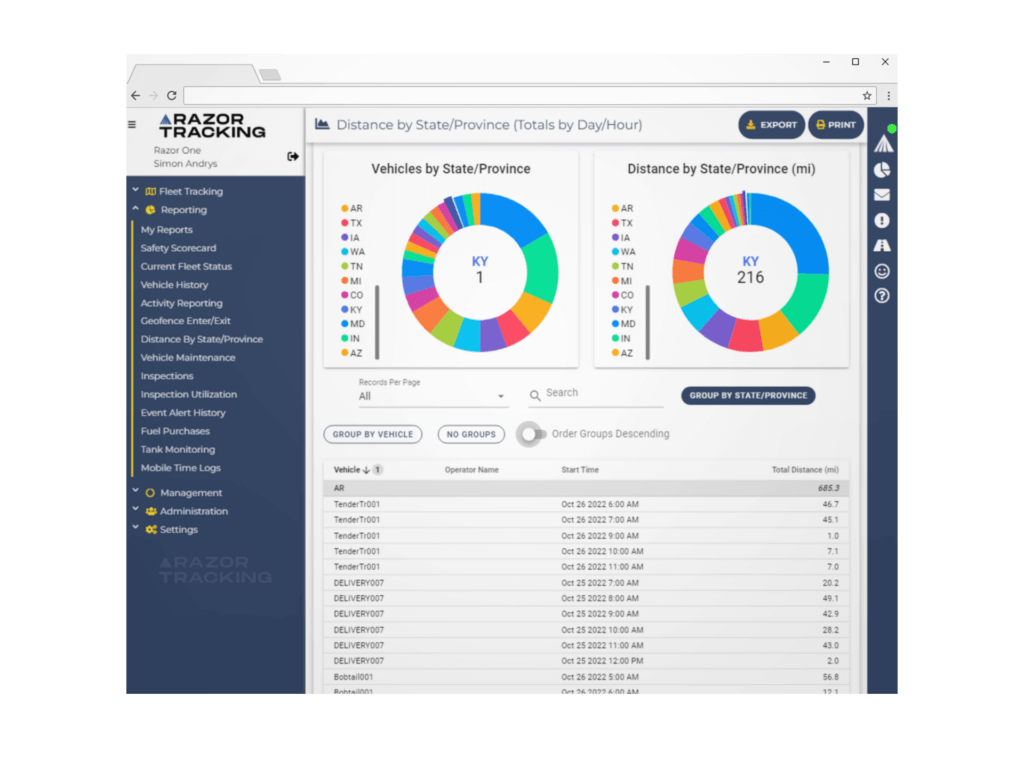
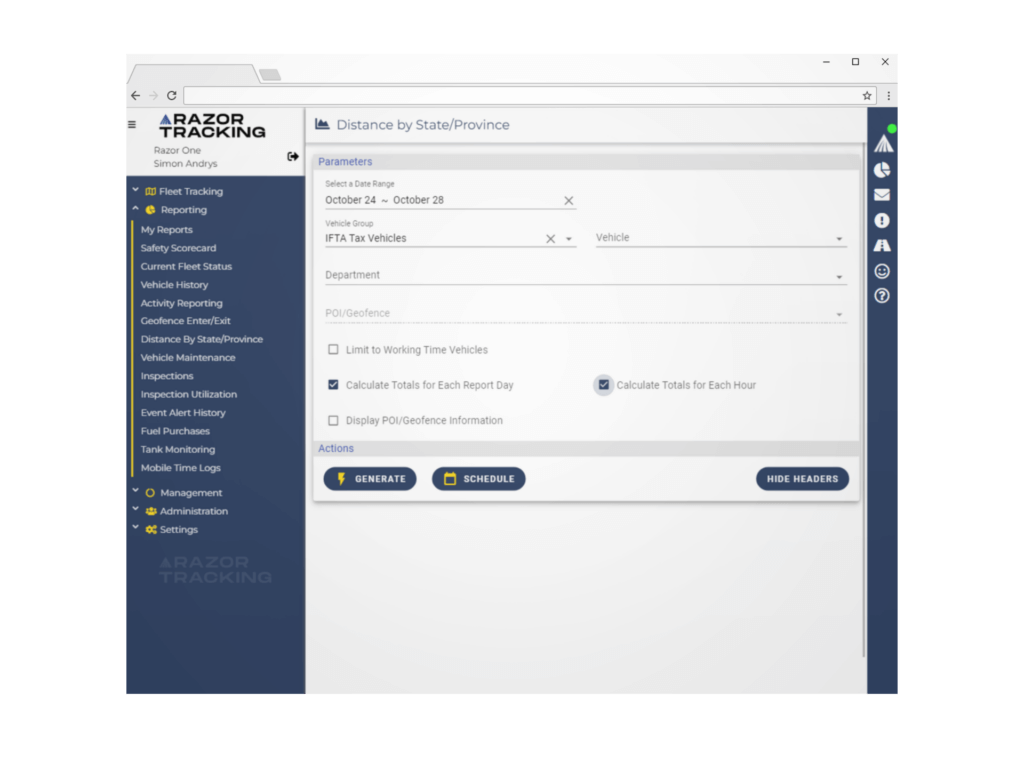
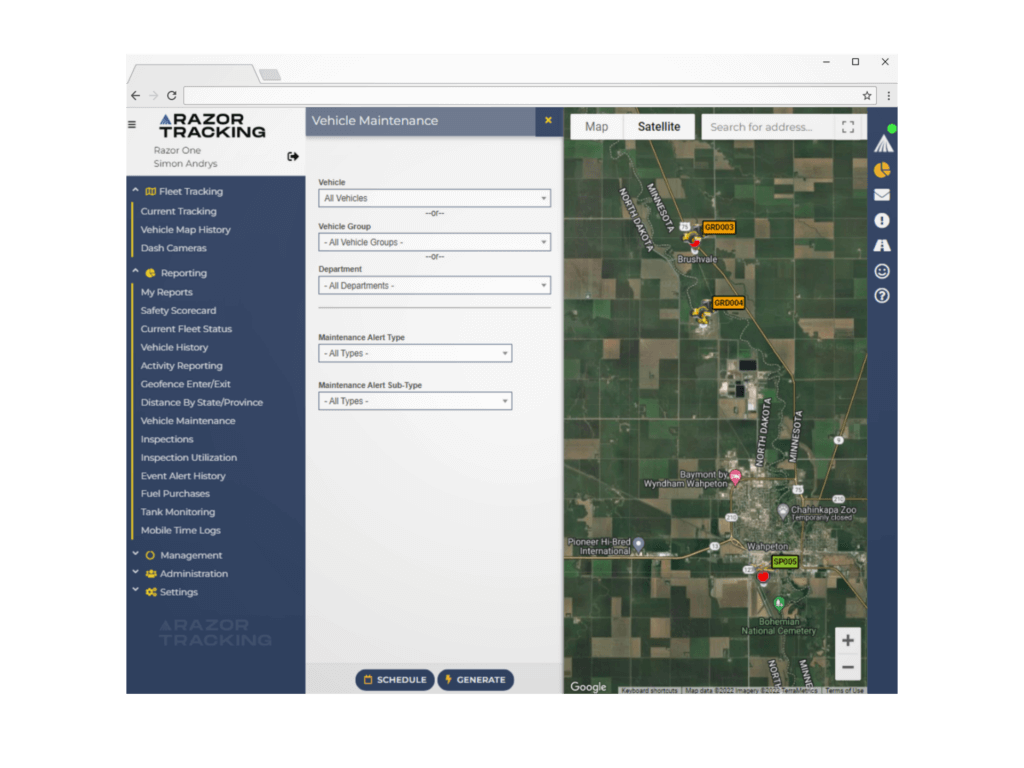
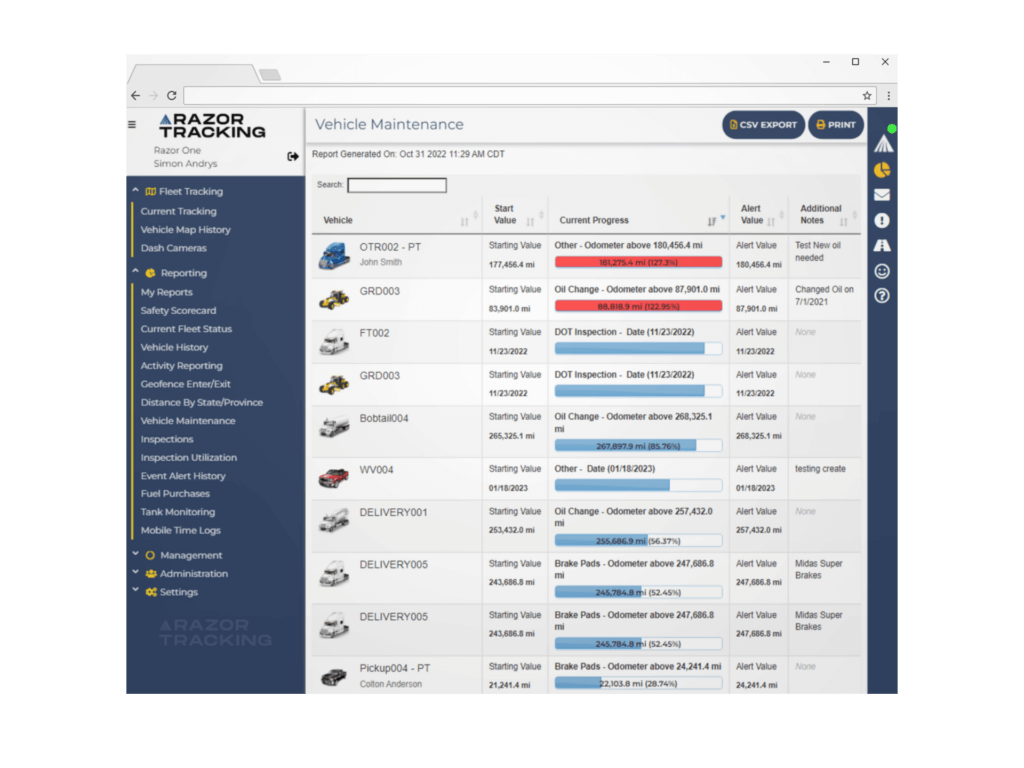
Vehicle Maintenance Report
- Customizable Service Intervals
- Scheduled Alerts
- Notes For Alerts
- Status Bar
- Filterable Results
The Vehicle Maintenance report allows you to view, export, and print the progress of maintenance alerts. This report provides you with data such as alert types, starting values, alert values, and alert notes. After establishing your service intervals, you’ll see the progress bar turn orange and red once your vehicle has reached its maintenance alert. The progress bar also includes the numeric progress percentage for easy skimming.
The Vehicle Maintenance report can filter data by single vehicles, vehicle groups, departments, alert types, or sub-types. You can also schedule a custom timeframe, which allows you to choose the recurrence timeframe, the day of the week, and even the exact time you would like to receive the report. For easy exporting, you can also select the ‘Email Report Output’ box under ‘User Settings’ to receive an excel file report directly to your email.
If you have any questions about the reporting feature please email sales@razortracking.com